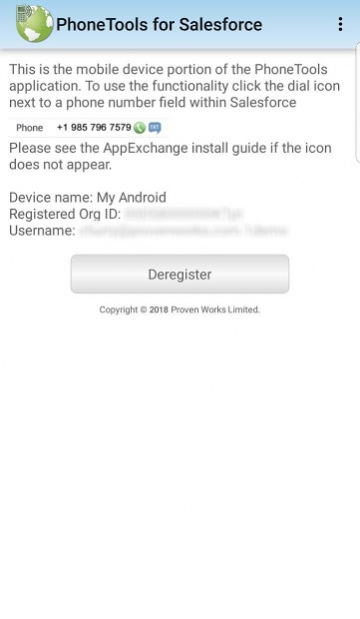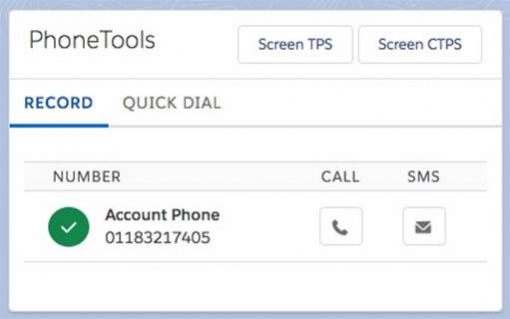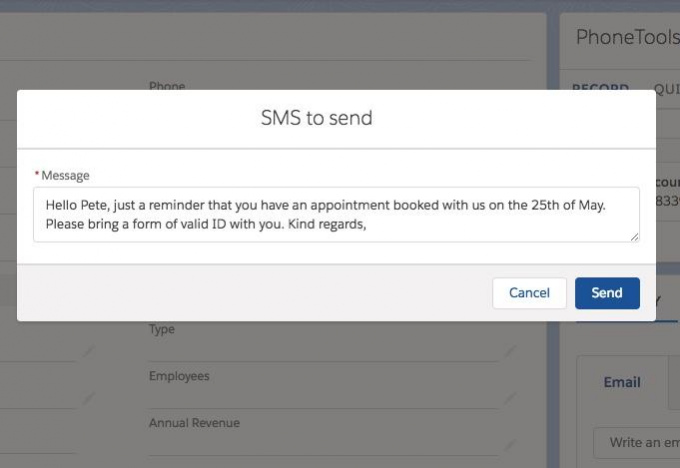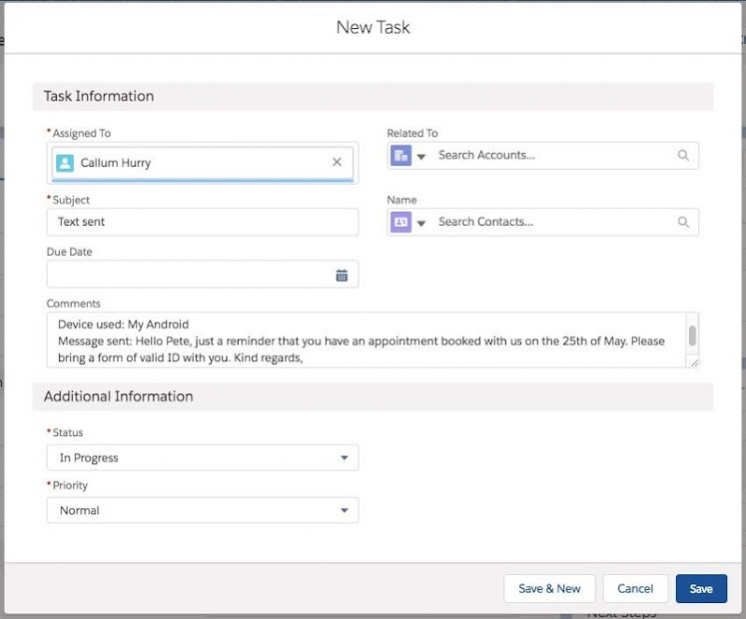PhoneTools (for Salesforce®)
Free Version
Publisher Description
Initiate calls and SMS-messages from within Salesforce and have them actioned instantly on your handset to increase your productivity! Call and text icons display next to all configured phone fields’ numbers giving you direct access on your page. Once your call is complete the actual call duration is stored on the activity within Salesforce and with the ability to have multiple devices per user, PhoneTools can be used on phablets, cell phones, multimedia desktop phones and more!
The PhoneTools mobile application works alongside your Salesforce® implementation where the PhoneTools package is installed and will only call or SMS the numbers you explicitly choose.
Save time and increase productivity in your Salesforce org with PhoneTools today!
Permission awareness only for calls & SMS initiated from Salesforce:
- Reads your SMS log to record the actual time sent and saves this on the activity in Salesforce
- Reads your call log to record the actual start time and call duration before saving this on the activity record in Salesforce
About PhoneTools (for Salesforce®)
PhoneTools (for Salesforce®) is a free app for Android published in the Office Suites & Tools list of apps, part of Business.
The company that develops PhoneTools (for Salesforce®) is ProvenWorks Limited. The latest version released by its developer is 1.0.
To install PhoneTools (for Salesforce®) on your Android device, just click the green Continue To App button above to start the installation process. The app is listed on our website since 2019-04-12 and was downloaded 7 times. We have already checked if the download link is safe, however for your own protection we recommend that you scan the downloaded app with your antivirus. Your antivirus may detect the PhoneTools (for Salesforce®) as malware as malware if the download link to com.provenworks.phonetools is broken.
How to install PhoneTools (for Salesforce®) on your Android device:
- Click on the Continue To App button on our website. This will redirect you to Google Play.
- Once the PhoneTools (for Salesforce®) is shown in the Google Play listing of your Android device, you can start its download and installation. Tap on the Install button located below the search bar and to the right of the app icon.
- A pop-up window with the permissions required by PhoneTools (for Salesforce®) will be shown. Click on Accept to continue the process.
- PhoneTools (for Salesforce®) will be downloaded onto your device, displaying a progress. Once the download completes, the installation will start and you'll get a notification after the installation is finished.